What Are PLC Inputs?
The term PLC inputs refers to the devices and transducers which are entrusted with taking in information about the physical world to the PLC. Keep in mind that it also refers to the PLC hardware that connects to those devices, sensors and transducers. The PLC uses this input information to make decisions based upon its program whether to energize and de-energize the outputs controlled by the PLC. It very important to know about the different input types discussed below.
The two types of PLC inputs are commonly referred to DI and AI (Digital and Analog). Analog inputs are those like temperature and pressure which span over a range of values. Digital inputs are simply two states, like those of a switch position indicating as On or Off.
Analog Inputs include temperature sensors/transmitters, current sensors, voltage sensors and others that can convert a physical quantity to a electrical signal. These electrical signals used for PLC input are typically 4-20ma or 1-5vdc.
Digital Inputs include push-buttons, limit switches, relay contacts, proximity switches, photo sensors (On/Off), pressure switches and more. Digital inputs devices are available in both DC as well as AC and some are voltage independent such as a switch contact.
A less common PLC input is the High Speed Counter (HSC). It is very similar to the digital input type, but the hardware is capable of detecting rapid ON/OFF inputs. It is common that 10KHz or 10,000 on/off transitions per second are within the abilities of these input types. A photo optic eye counting parts on an high speed assembly line would be example of when a HSC module would be needed.
A HSC PLC input module may also have quadrature capable inputs. This would be used with an rotary encoder to sense speed and direction of a motor for instance.
Depending on the particular PLC, the different inputs discussed above will require a separate hardware module for each type. However mixed I/O (input/output) modules or cards are available and some smaller integrated PLC models have some I/O included.
PLC Digital Inputs have a LED indicator on the module itself for setup and troubleshooting. Simply, if the LED is ON the input is ON.
If the LED is ON and it should not be, then you need to look at your wiring, the input sensor position or adjustment, or the possibility that the input device may be defective.The same applies if the LED is OFF and you expect to to be ON, with the addition of checking input protecting fuses.
PLC Analog Inputs generally don't have a display on the module (I know that Automation Direct's newest top of the line PLC does!) to aid in troubleshooting. In this case you are going to need your multimeter or other suitable measurement tool.
The PLC input module itself would generally would be considered the last step in troubleshooting the problem.
Now that you understand the differences and uses of Digital and Analog inputs, be aware that the PLC input hardware is part of a system made of several different components that comprise a PLC. These components consist of the CPU or the central processing unit, the input and output modules, memory and power supply.
PLC Inputs Return to PLC Automation



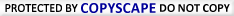
New! Comments
Have your say about what you just read! Leave a comment in the box below.